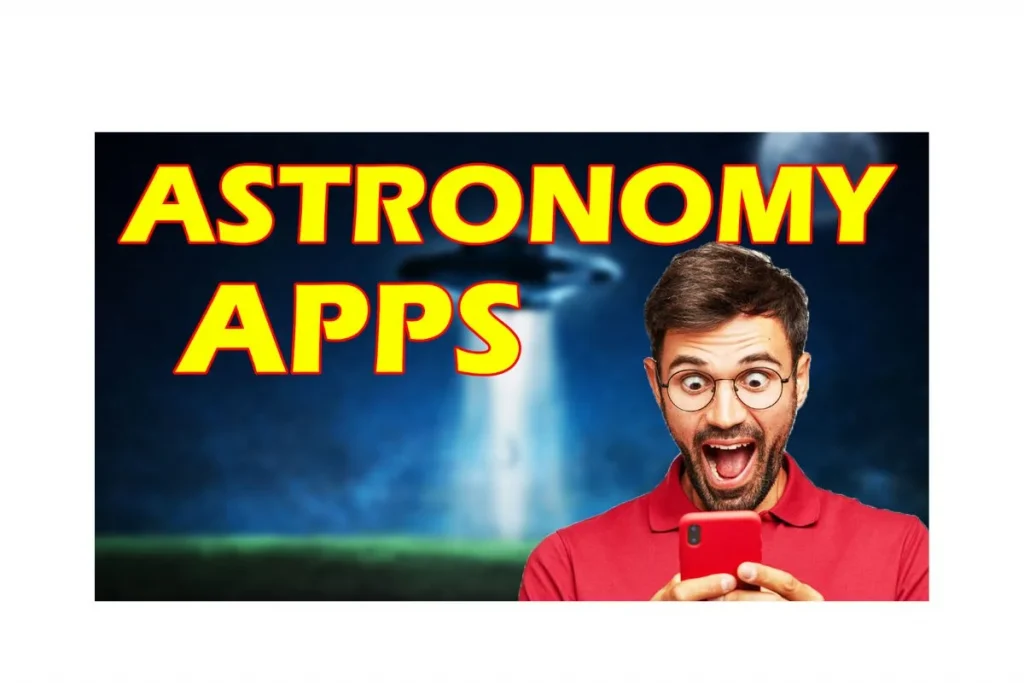
If you are an absolute beginner in astronomy. Then, you are not sure whether you like this stuff that much or not. You are also not sure whether you will follow this hobby in the long term. In such a scenario investing money in an expensive telescope might not be a good thing to do. So, in this article, we will be looking at a couple of astronomy apps. Many of you probably know about these apps and probably use them regularly. Some of the functions of these apps are free and some are paid. These apps are useful for all the beginner to advanced levels of astronomers.
For beginners, these astronomy apps will be more useful. If you don’t have a telescope. Then with the help of these apps, you will get familiar with the night sky. This is not recommended, you should at least have a very basic telescope, to begin with. If you just can not afford to buy a new telescope. Then you need to use these apps regularly and see whether it makes you more interested in learning about new celestial objects or not. You don’t even need to use the paid functions of the app. The free functions of the app will be sufficient to figure it out.
How beginners should use these apps?
If you are someone who wants to buy a telescope but is on a very tight budget then. You should buy a very basic telescope and with the help of these apps, you can quickly get familiar with the night sky. This is one of the ways you can figure out your interest in astronomy without spending lots of money. Or, if you are someone who does not have a computerized telescope, then these apps will be very helpful to guide you through the night sky.
SKY-VIEW
Sky view gives you an idea about what to expect from a sky guide app. This app uses your phone’s screen and sensors to give you an augmented reality view of what’s up in the sky.
When you open this app for the first time you have to set your location and then point it towards the sky. This app will show you the celestial object present in the pointed area of the sky. When you click on the celestial object then you can read all the information available about that object in the app itself.
This app will also show you the path of the celestial object. You can see and locate various stars, planets, constellations, nebulae, messier objects, satellites, and International Space Station.
SkySafari
SkySafari is an excellent sky guide app for amateur and professional astronomers. SkySafari does a beautiful job of rendering the night sky. It creates a sky map that includes the major planets and moons; tens of thousands of stars; 220 of the best-known star clusters; and nebulae, galaxies, asteroids, comets, and more. When you click on the object you can read the information about that object.
With this app, you can track the future and past movement of an object by minute, hours, or day.
This app also has a basic concept section where you can learn about the basic concepts of astronomy, which is very helpful for beginners. Also, if you want to read more the app provides links to sites where you can read everything in detail.
STAR WALK 2
This is also an Augmented Reality app that displays all the celestial objects in the sky. When you set your location and point your phone in the sky it shows you objects in those areas. If you click on it then it will give you some basic information about the object and you can also see the Wikipedia page of that object in the app itself.
In the what’s visible tonight section of the app you can see at what time planets and other celestial objects are visible in your region. You can plan your stargazing night with this if you want to observe a particular object in the sky.
SkySafari 7
The SkySafari 7 is an upgraded version of the previous SkySafari app. In this version 7, you get all the features of sky Safari 6. The app has a free version, plus version, and a pro version. The plus version will cost you $15 & the pro version will cost you $25.
The plus version shows you 2.5 million stars & 32,000 deep space objects. The pro version has 100 million stars and 3 million galaxies and much more. SkySafari 7 allows you to control your telescope through the app.
It has a feature like one sky; the one sky is a real-time social stargazing interface. With one sky you can find out other people in the community who are observing the same object as you are. With this app, you can see how the object looked in the past and can see how it will look in the future.
When you go to the search menu and type any object you want to observe, you can read information about that object and can get data about that object when you click data. When you click ‘locate’ it will take you to the object you want to see. In the tonight section of the app, you can see a summary of what is happening in your night sky.

Stellarium
Stellarium is an award-winning astronomy app. It offers lots of features with a very minimal user interface. When you open the app first it will detect whether it is daytime or nighttime. On the top left of the app, you will get the menu. In the menu, you can set your location and choose different sky cultures. Each sky culture has importance in the respective countries or region.
You can choose any sky culture you want. Some features such as observing the object and using the app for telescope control are offered in the paid version of the app. The user interface of the app is very minimal. When you click on the object in your sky you can read the information about that object on your screen. You can also zoom in on the object and see how it looks.
On the bottom left it has control features such as landscape, atmosphere, labels, and constellations. Some of these features are available in paid version only. If you want to see any object, you can just type it in the search and it will show you the object and you can read the information about that object. There are very few differences between the free & paid version. The free version is sufficient for using this app with your telescope.

SkyEye
This is one of the highest-rated apps. All the features of the app are free. We found the user interface a bit cluttered compared to previous apps.
When you open the app you first have to set up your location. Either you do it manually or you allow automatic location detection. Then the app shows you a home screen where you can select to search or see a sky map. In the sky map, it allows you auto-scrolling and manual scrolling you can choose any option of your choice.
When you are in sky map and if you double-tap, the menu appears. You can search for any object or change the appearance to the night mode. In the time machine option, you can check how the objects look in the future or the past.
If you select an object the app shows you the exact coordinates for your alt-azimuth mount and for the equatorial mount as well. You can easily locate objects by using this. Overall the app provides all the information you need for a stargazing night. But if you are used to using other apps then you will find the user interface of this app is a bit difficult to use.

The Sky by Redshift
This is one of the best apps we found. The user interface of the app is excellent. When you open the app you have to set up the location. On the top right corner, you will find an option of sky scanner or planetarium mode. In planetarium mode, you can use the app to learn about different objects in the sky. In sky scanner mode you have to point your phone in the sky and it will show you different objects in your sky.
When you click on any object, a small menu will slide in from the top, with the option of flying to the object. Reading information about the object, add the objects to your favorite list, and turn off and on rotation for the object. When you click on the fly, it will take you to the object. The way this app takes you to the object of your destination is just amazing. You feel like you are actually going to that object.
On the bottom left you will find a menu where you can see what is there in today’s sky in your location. 3D flights to various objects and for beginners they also have an introduction to astronomy where they teach you different celestial objects.
On the bottom left corner, you get a search option for finding any object. Overall we loved this app the most and the views were amazing. The only disadvantage with this app is, that in the free version you get lots of ads. So, if you try and like this app then it is definitely worth upgrading and adding more features.

Conclusion
This was some very basic information about these apps. There are so many different apps you can find for your stargazing night. All of these apps are very similar with some having more or fewer features than others. If you want to buy a telescope but you can not buy it right now because of money. You can still start your astronomy journey by using these apps and getting a little bit familiar with the night sky. If you have a telescope, then using these apps can improve your overall experience. Also, some of these apps do have the ability to connect with your telescope through wifi and you can also control your telescope with some apps as well.
We hope this article helped you understand how apps should be used with your telescope to get started on your astronomy journey. If you want to learn more about stargazing then check out the astronomy & telescope section on the site. Also, check out our YouTube Channel to learn basics of the astronomy.





